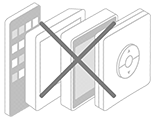
This article shows you how to reset your products in order to discover them and finalise the setup of your new VELUX Touch.
Prepare your products to be discovered by your new VELUX Touch.
IMPORTANT: Please follow one of the procedures described below depending on your situation.
Newly installed products without any paired control
- Pair the wall switch that came with the product by following the instructions provided with your installed VELUX product.
- Return to your VELUX Touch to restart the adding of products by following the instructions for a wall switch.
Installed products with a damaged (or lost) control
- Unfortunately, you have to reset each of your products to clear all previous pairings of controls. This is needed as old pairings are blocking new pairings. Repeat the procedure(s) described below for all your products:
- Electric and solar windows/openers: Manually open your window, and tilt the motor slightly downwards in order to locate the reset button (a light-grey button). Press and hold the reset button until the motor chain starts to move briefly. This movement indicates that the motor has now been reset correctly.
- Wired shutters/awnings: The reset is carried out automatically by the motor reset.
- Solar shutters/awnings: Manually open your window, and remove the right end cover on the accessory top casing (refer to the instructions provided with the accessory). Press and hold the reset button until the product starts to move briefly up and down. This movement indicates that the motor has now been reset correctly. Reinstall the top casing end cover.
- Wired blinds: The reset is carried out automatically by the motor reset.
- Solar blinds: Slide the flat reset switch beneath the blind motor unit to the right, and hold it until the blind starts to move briefly up and down. This movement indicates that the motor has now been reset correctly.
- Return to your VELUX Touch to complete the product discovery and installation.
Note: The product transfer has to be completed within a maximum of 2 minutes.